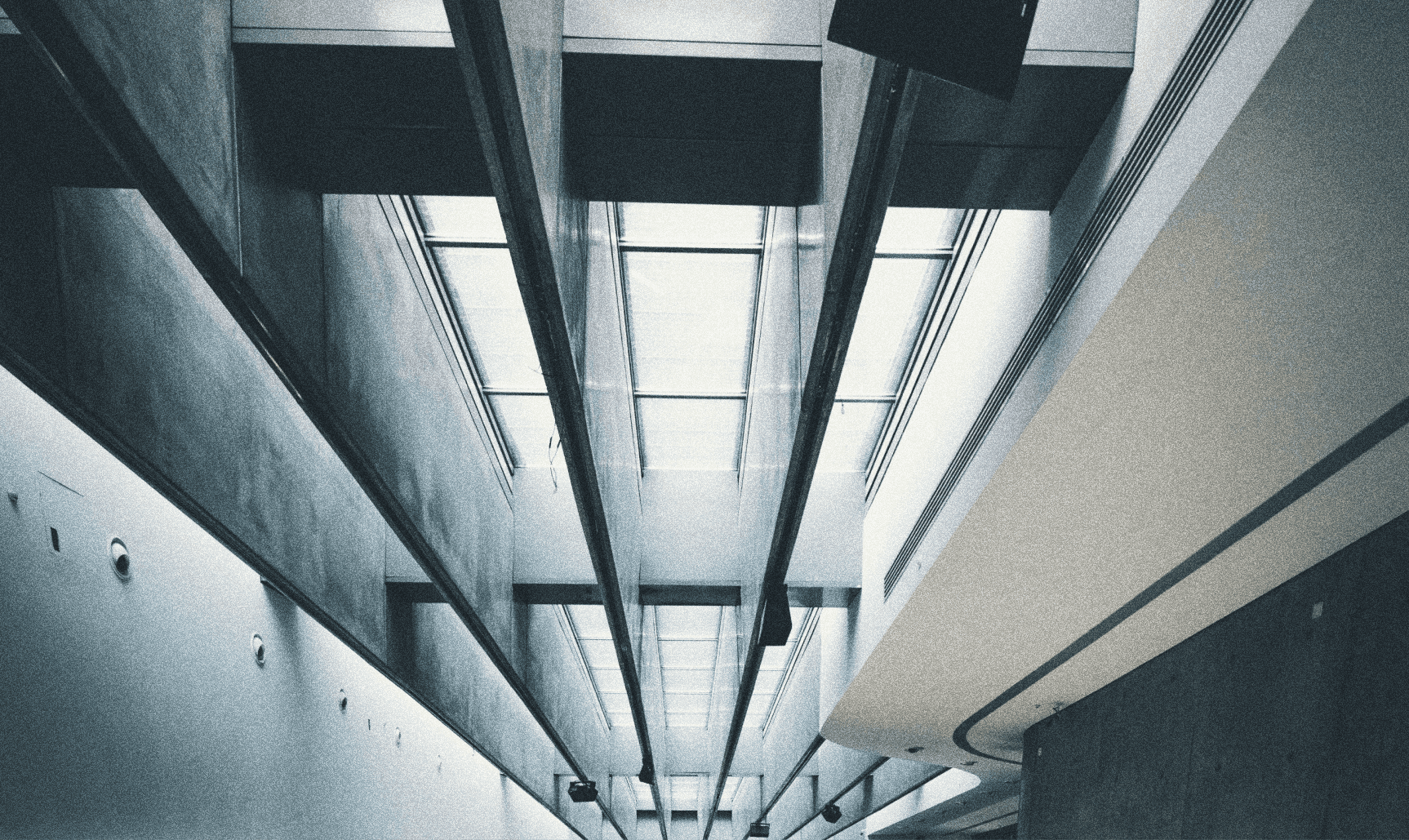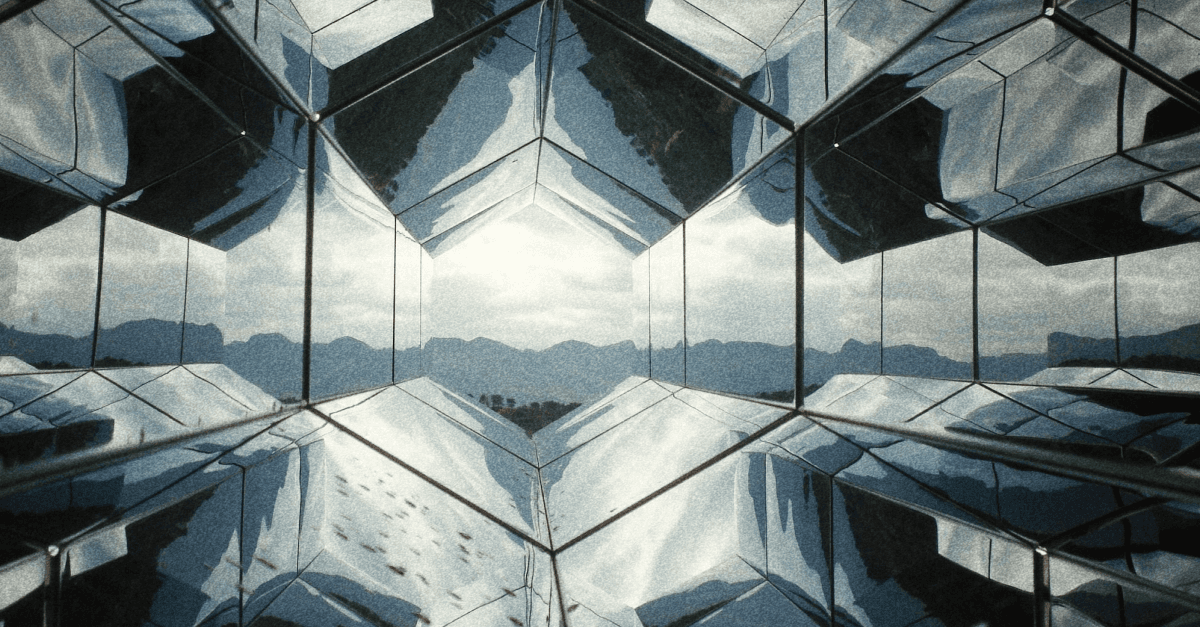Data-driven GTM strategy: Set up your tech stack to support your processes
April 22, 2024


You’ve gotten so far! From building your data model to designing your processes. The next step to crafting a data-driven GTM strategy is to set up or optimise your tech stack. It’s common for businesses to choose the tools to work with and then try to design their processes and ways of working around them. However, it is your tools that should support your operating model and not the other way around.
Instead of trying to create workarounds, or add new tools, it’s better to rethink your tech stack more holistically. If you don’t make it work for your team, people will find their way around it anyway. And that’s rarely the most productive and effective one. So let’s explore how you can design a tech infrastructure that supports your processes and enables your team to perform better and faster.
How to set up your tech stack
When deciding what set of tools to use, the most effective and fastest way to approach it is to break your revenue operations down into functions. The functions we look into are:
Sales intelligence & prospecting
Marketing automation
CMS & web analytics
CRM & other relational databases
Sales communication
Quotes & proposals
Revenue enablement
Contract & billing management
Business intelligence
Data analytics & visualisation
Operations & customer success
People enablement
It’s important to keep in mind that you will most likely not need separate tools for each function. Matter of fact you should ideally consolidate and integrate your set of tools as much as possible. The ultimate goal is to create a single source of truth where your various business stakeholders can access and utilise their desired information and perform their desired actions.
Best practices when designing your tech stack
While we can’t tell you here what your ideal tech stack looks like as it would depend on several factors such as your business size, industry, team needs, budget, admin capabilities, and more, we can share some good practices to consider:
Look for integration capabilities
Choose tools that easily integrate with each other. A well-integrated tech stack reduces data silos, improves communication between teams, and streamlines workflows.
Prioritise scalability
Select solutions that can grow with your business. Your tech stack should be able to handle increased volume without significant additional investment.
Consider user experience & administration cost
Adoption by your team is critical. Opt for tools that are intuitive and easy to use to ensure high engagement and minimise training requirements. Additionally keep in mind some tools are more complicated to set up, maintain, and update and might require either hiring or outsourcing an admin.
Ensure data security and compliance
Data security is paramount. Choose tools that offer robust security features and compliance with relevant regulations (e.g., GDPR, HIPAA).
Seek flexibility and customisation
Your business is unique, and your tech stack should reflect that. Look for tools that offer customisation options to tailor functionalities to your specific needs.
Customising your CRM, or other tools, is a complicated process. Doing it successfully and efficiently for long-term success usually requires specific knowledge and expertise, especially if you are using advanced solutions like Salesforce, or Hubspot.
At RocketX, we are certified partners of both, so if you are planning to take your revenue organisation to the next level and implement a new CRM, we’d be more than happy to help!
Evaluate vendor support and community
Strong vendor support and an active user community can be invaluable resources for troubleshooting and best practices.
Consolidate tools where possible
Reducing the number of tools in your stack can decrease complexity and costs. Look for platforms that offer multiple functionalities or that can replace several single-function tools.
Encourage cross-functional input
When designing your tech infrastructure, involve stakeholders from various departments to ensure the chosen solutions meet the broad needs of your organisation.
That's it for this week! With your data model in place, your processes designed to align with your customer journey, and the right tech stack in place, you are now ready to start collecting and analysing data to optimise more than just your Go-to-Market strategy. Next week we're ending this series with an answer to the last question 'How effectively can I utilise it?'.
You’ve gotten so far! From building your data model to designing your processes. The next step to crafting a data-driven GTM strategy is to set up or optimise your tech stack. It’s common for businesses to choose the tools to work with and then try to design their processes and ways of working around them. However, it is your tools that should support your operating model and not the other way around.
Instead of trying to create workarounds, or add new tools, it’s better to rethink your tech stack more holistically. If you don’t make it work for your team, people will find their way around it anyway. And that’s rarely the most productive and effective one. So let’s explore how you can design a tech infrastructure that supports your processes and enables your team to perform better and faster.
How to set up your tech stack
When deciding what set of tools to use, the most effective and fastest way to approach it is to break your revenue operations down into functions. The functions we look into are:
Sales intelligence & prospecting
Marketing automation
CMS & web analytics
CRM & other relational databases
Sales communication
Quotes & proposals
Revenue enablement
Contract & billing management
Business intelligence
Data analytics & visualisation
Operations & customer success
People enablement
It’s important to keep in mind that you will most likely not need separate tools for each function. Matter of fact you should ideally consolidate and integrate your set of tools as much as possible. The ultimate goal is to create a single source of truth where your various business stakeholders can access and utilise their desired information and perform their desired actions.
Best practices when designing your tech stack
While we can’t tell you here what your ideal tech stack looks like as it would depend on several factors such as your business size, industry, team needs, budget, admin capabilities, and more, we can share some good practices to consider:
Look for integration capabilities
Choose tools that easily integrate with each other. A well-integrated tech stack reduces data silos, improves communication between teams, and streamlines workflows.
Prioritise scalability
Select solutions that can grow with your business. Your tech stack should be able to handle increased volume without significant additional investment.
Consider user experience & administration cost
Adoption by your team is critical. Opt for tools that are intuitive and easy to use to ensure high engagement and minimise training requirements. Additionally keep in mind some tools are more complicated to set up, maintain, and update and might require either hiring or outsourcing an admin.
Ensure data security and compliance
Data security is paramount. Choose tools that offer robust security features and compliance with relevant regulations (e.g., GDPR, HIPAA).
Seek flexibility and customisation
Your business is unique, and your tech stack should reflect that. Look for tools that offer customisation options to tailor functionalities to your specific needs.
Customising your CRM, or other tools, is a complicated process. Doing it successfully and efficiently for long-term success usually requires specific knowledge and expertise, especially if you are using advanced solutions like Salesforce, or Hubspot.
At RocketX, we are certified partners of both, so if you are planning to take your revenue organisation to the next level and implement a new CRM, we’d be more than happy to help!
Evaluate vendor support and community
Strong vendor support and an active user community can be invaluable resources for troubleshooting and best practices.
Consolidate tools where possible
Reducing the number of tools in your stack can decrease complexity and costs. Look for platforms that offer multiple functionalities or that can replace several single-function tools.
Encourage cross-functional input
When designing your tech infrastructure, involve stakeholders from various departments to ensure the chosen solutions meet the broad needs of your organisation.
That's it for this week! With your data model in place, your processes designed to align with your customer journey, and the right tech stack in place, you are now ready to start collecting and analysing data to optimise more than just your Go-to-Market strategy. Next week we're ending this series with an answer to the last question 'How effectively can I utilise it?'.
You’ve gotten so far! From building your data model to designing your processes. The next step to crafting a data-driven GTM strategy is to set up or optimise your tech stack. It’s common for businesses to choose the tools to work with and then try to design their processes and ways of working around them. However, it is your tools that should support your operating model and not the other way around.
Instead of trying to create workarounds, or add new tools, it’s better to rethink your tech stack more holistically. If you don’t make it work for your team, people will find their way around it anyway. And that’s rarely the most productive and effective one. So let’s explore how you can design a tech infrastructure that supports your processes and enables your team to perform better and faster.
How to set up your tech stack
When deciding what set of tools to use, the most effective and fastest way to approach it is to break your revenue operations down into functions. The functions we look into are:
Sales intelligence & prospecting
Marketing automation
CMS & web analytics
CRM & other relational databases
Sales communication
Quotes & proposals
Revenue enablement
Contract & billing management
Business intelligence
Data analytics & visualisation
Operations & customer success
People enablement
It’s important to keep in mind that you will most likely not need separate tools for each function. Matter of fact you should ideally consolidate and integrate your set of tools as much as possible. The ultimate goal is to create a single source of truth where your various business stakeholders can access and utilise their desired information and perform their desired actions.
Best practices when designing your tech stack
While we can’t tell you here what your ideal tech stack looks like as it would depend on several factors such as your business size, industry, team needs, budget, admin capabilities, and more, we can share some good practices to consider:
Look for integration capabilities
Choose tools that easily integrate with each other. A well-integrated tech stack reduces data silos, improves communication between teams, and streamlines workflows.
Prioritise scalability
Select solutions that can grow with your business. Your tech stack should be able to handle increased volume without significant additional investment.
Consider user experience & administration cost
Adoption by your team is critical. Opt for tools that are intuitive and easy to use to ensure high engagement and minimise training requirements. Additionally keep in mind some tools are more complicated to set up, maintain, and update and might require either hiring or outsourcing an admin.
Ensure data security and compliance
Data security is paramount. Choose tools that offer robust security features and compliance with relevant regulations (e.g., GDPR, HIPAA).
Seek flexibility and customisation
Your business is unique, and your tech stack should reflect that. Look for tools that offer customisation options to tailor functionalities to your specific needs.
Customising your CRM, or other tools, is a complicated process. Doing it successfully and efficiently for long-term success usually requires specific knowledge and expertise, especially if you are using advanced solutions like Salesforce, or Hubspot.
At RocketX, we are certified partners of both, so if you are planning to take your revenue organisation to the next level and implement a new CRM, we’d be more than happy to help!
Evaluate vendor support and community
Strong vendor support and an active user community can be invaluable resources for troubleshooting and best practices.
Consolidate tools where possible
Reducing the number of tools in your stack can decrease complexity and costs. Look for platforms that offer multiple functionalities or that can replace several single-function tools.
Encourage cross-functional input
When designing your tech infrastructure, involve stakeholders from various departments to ensure the chosen solutions meet the broad needs of your organisation.
That's it for this week! With your data model in place, your processes designed to align with your customer journey, and the right tech stack in place, you are now ready to start collecting and analysing data to optimise more than just your Go-to-Market strategy. Next week we're ending this series with an answer to the last question 'How effectively can I utilise it?'.